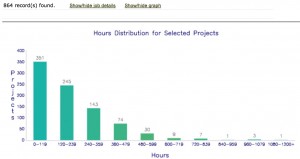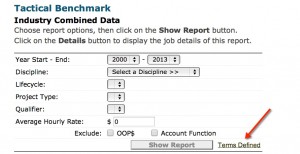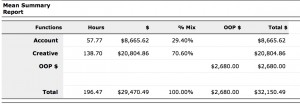How many records are in the Industry Combined Benchmark System?
Currently over 76,000 (100% exclusively from the Pharmaceutical Industry)
If I choose a filter, will ALL the subsequent filters appear as choices?
No. The system is a relational database. That means that if you choose a filter (Digital, for example), only the digital tactics will appear as choices.
How is the Project Type/Qualifier determined?
WMS assesses each individual tactic to determine the Project Type. Some tactics are non descriptive and have to be left out of the database. For those where a clear determination can be made, WMS assigns each tactic a Project Type. WMS then further analyses the Project Type to determine the Qualifier, or subset of the Project Type. For example:
Project Type – Visual Aid
Qualifier – Revise
Why is each tactic given a Qualifier?
As WMS was creating this application, it quickly became apparent that a Project Type alone was too vague. We wanted to ensure that the tactics were more descriptive. Even with qualifiers, there is still a range of hours. Benchmarks is a guide.
Is there a way to view the range of hours?
Yes, click the Show/Hide graph button and you will see a frequency distribution chart of the hours along the x-axis (divided into 10 groups). The number of tactics within each group is depicted on the Y-axis.
How do I know the definitions of the Project Types/Qualifiers in the System?
Click the Terms Defined link and you will see a full list of the corresponding Project Types/Qualifiers and their respective description. You can sort by Project Type or Qualifier. You can also use the Find feature (Ctrl F) (Cmd F) to search for a key word. Or copy and paste in Excel.
Can I share the Project Types/Qualifiers and the descriptions with my agencies?
Absolutely! The above table can be cut and pasted into excel for sharing with your agencies. By doing so we are creating a common language across your company and industry. Imagine if some day the terms were universal. If the Agency is using ARMS, they use the same list as they assign the Project Type/Qualifier to their tactics.
If this database has hours and OOP $, how can you get a total cost?
The system has the ability for you to enter the “Average” or “Blended” hourly rate. The system then uses this rate multiplied by the number of hours to determine the cost. This hourly cost can now be added to the OOP’s to determine a total cost. But the key is the number of hours.
What does the report look like for a given set of filters?
See image below of the Mean Report (average hourly rate of $150). There is also a Median Report and the Frequency Distribution Graph as discussed earlier.
Why is there an ability to exclude Account Hours?
Some companies do not have the Agencies estimate or track actual Account hours at the tactical level. Therefore we have the option to exclude their hours to keep the results applicable with their process.
Why is there an ability to exclude OOPs?
We have provided this as an option for those instances where you want to focus solely on hours.